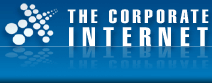| Adding an account |
Click File
Click Info
Click Add Account | 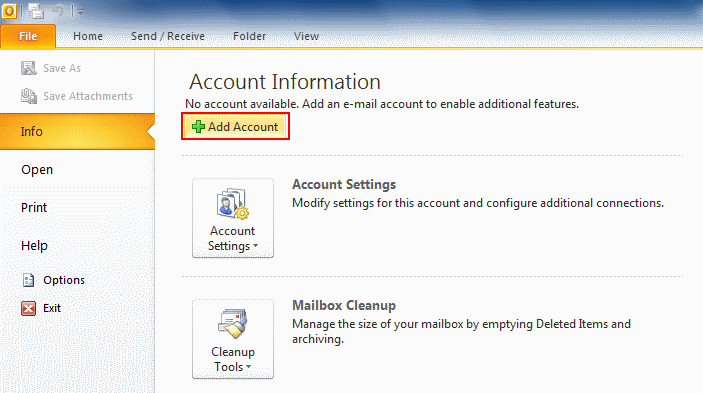 |
Enter your account details:
Your Name
E-mail Address
Password
Retype Password
Click Next | 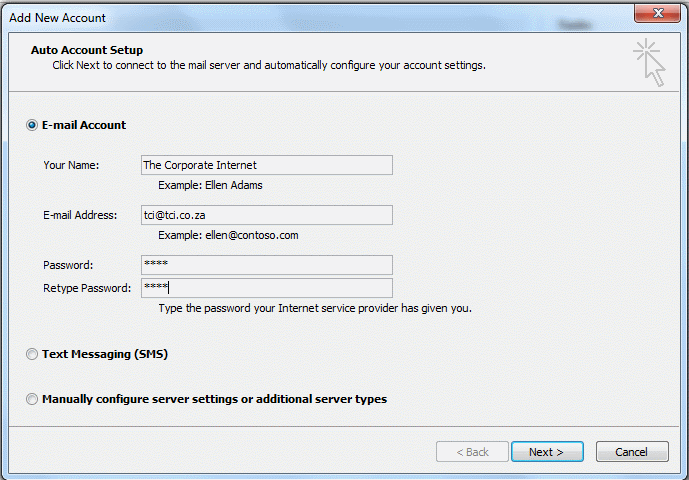 |
| Wait for the account to be set up | 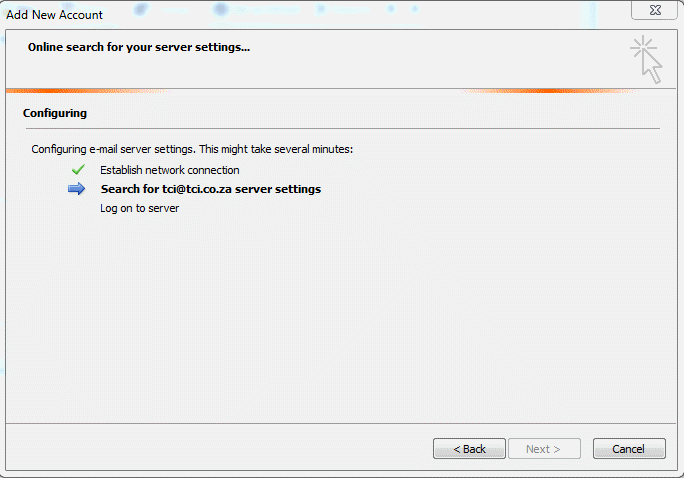 |
Click Manually configure server settings
Click Next | 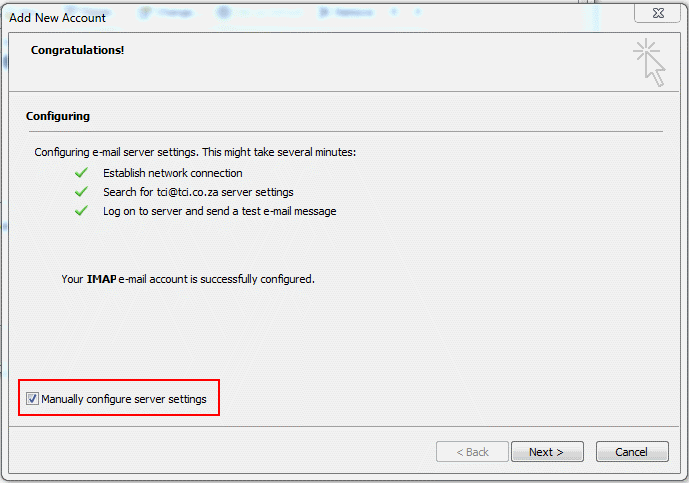 |
Change the
Account Type to POP3
Click More Settings | 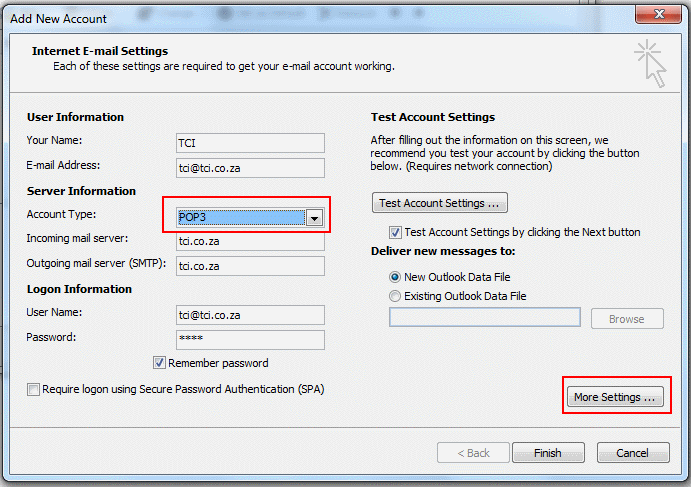 |
Click Outgoing Server
incoming mail server has a dot | 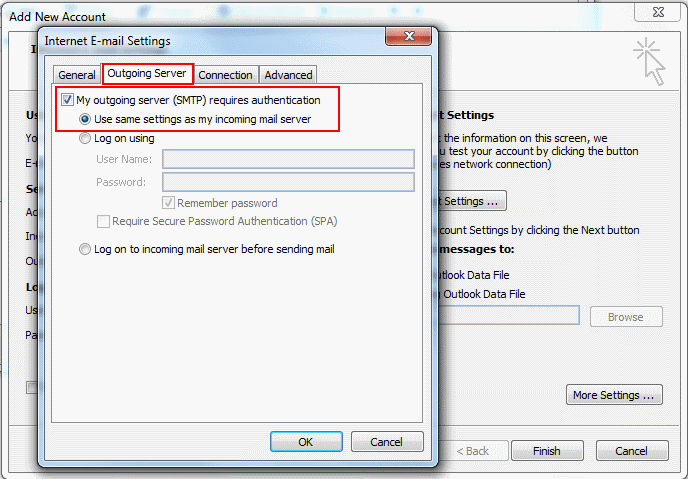 |
Click Advanced
Change the Outgoing server (SMTP) from 25 to 587
Under Leave a copy of messages on the server
Change the Remove from server after to 7 days | 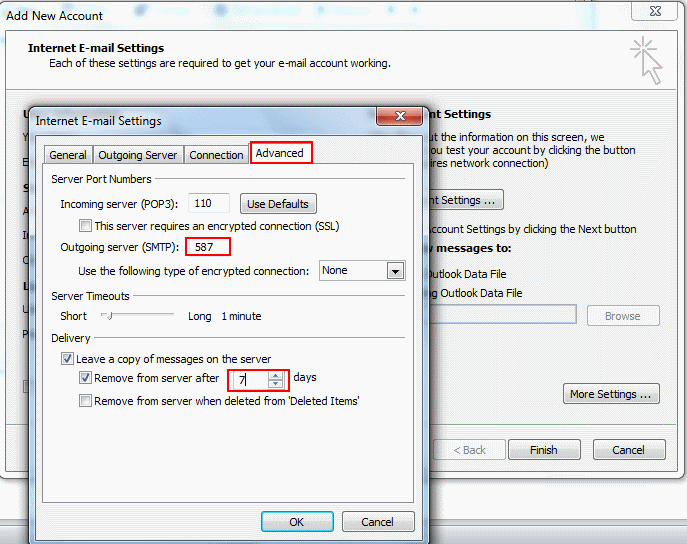 |