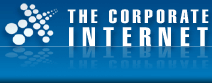| Changing an account |
Click File
Click Info
Click Account Settings, which will show a second Account Settings
Click the second Account Settings | 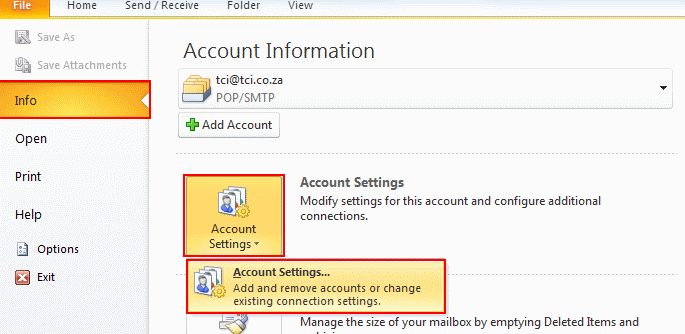 |
| Select the account you want to modify and click Change | 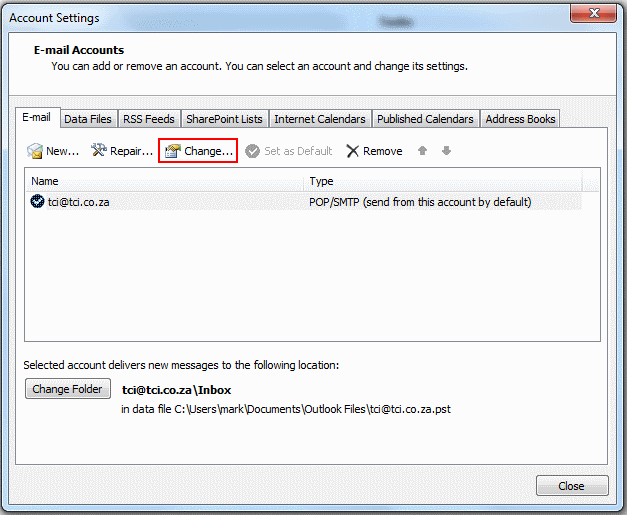 |
Change the information required
Note: if your account is set to IMAP the account will
give quota(space) issues and should be recreated on
Outlook as a POP3 account. The account would have
to be Removed and Created again. | 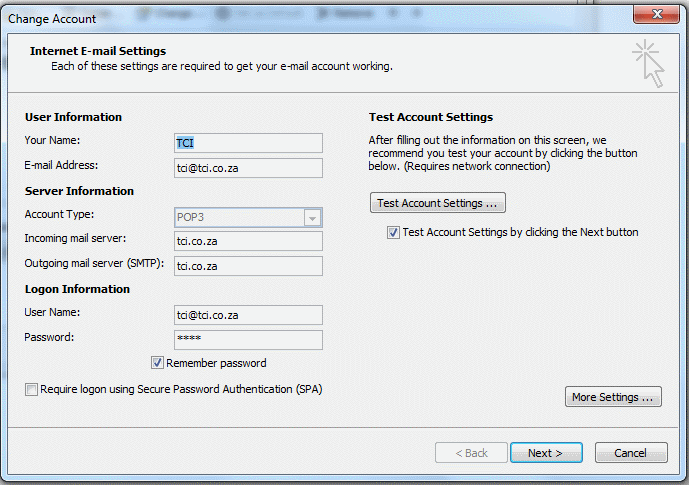 |
Ensure account type is set to POP3
(This cannot be changed)
Click More Settings | 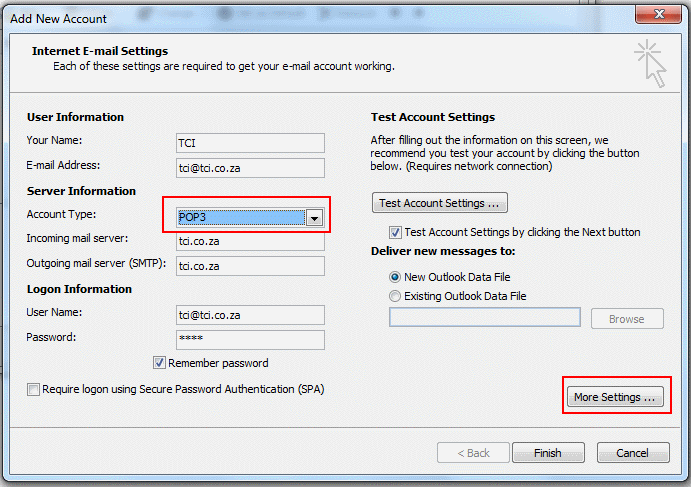 |
Click Outgoing Server
Ensure that My outgoing server (SMTP)
requires authentication is checked
and that Use same settings as my
incoming mail server is selected | 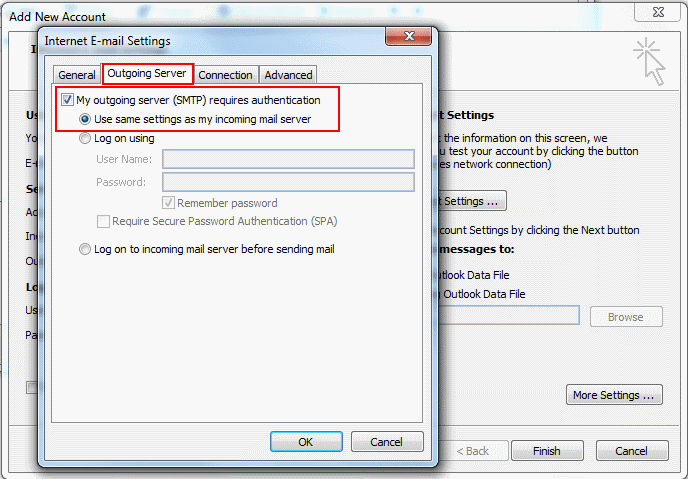 |
Click Advanced
Change the Outgoing server (SMTP) from 25 to 587
Under Leave a copy of messages on the server
Change the Remove from server after to 7 days
That should be it, now click on Ok and Finish | 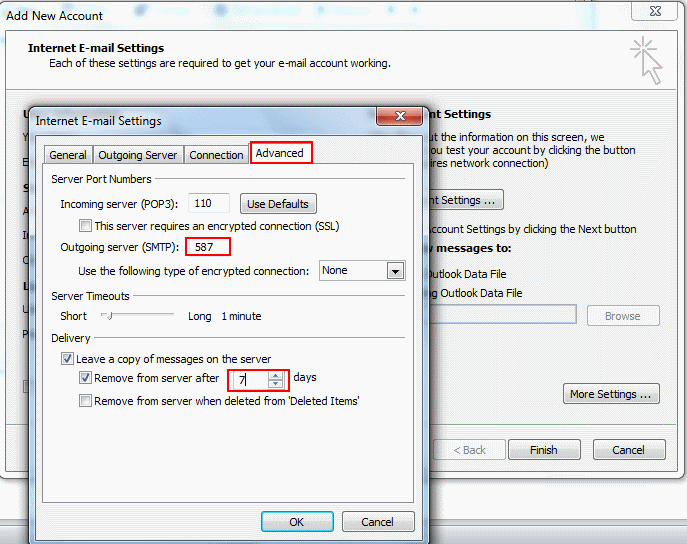 |